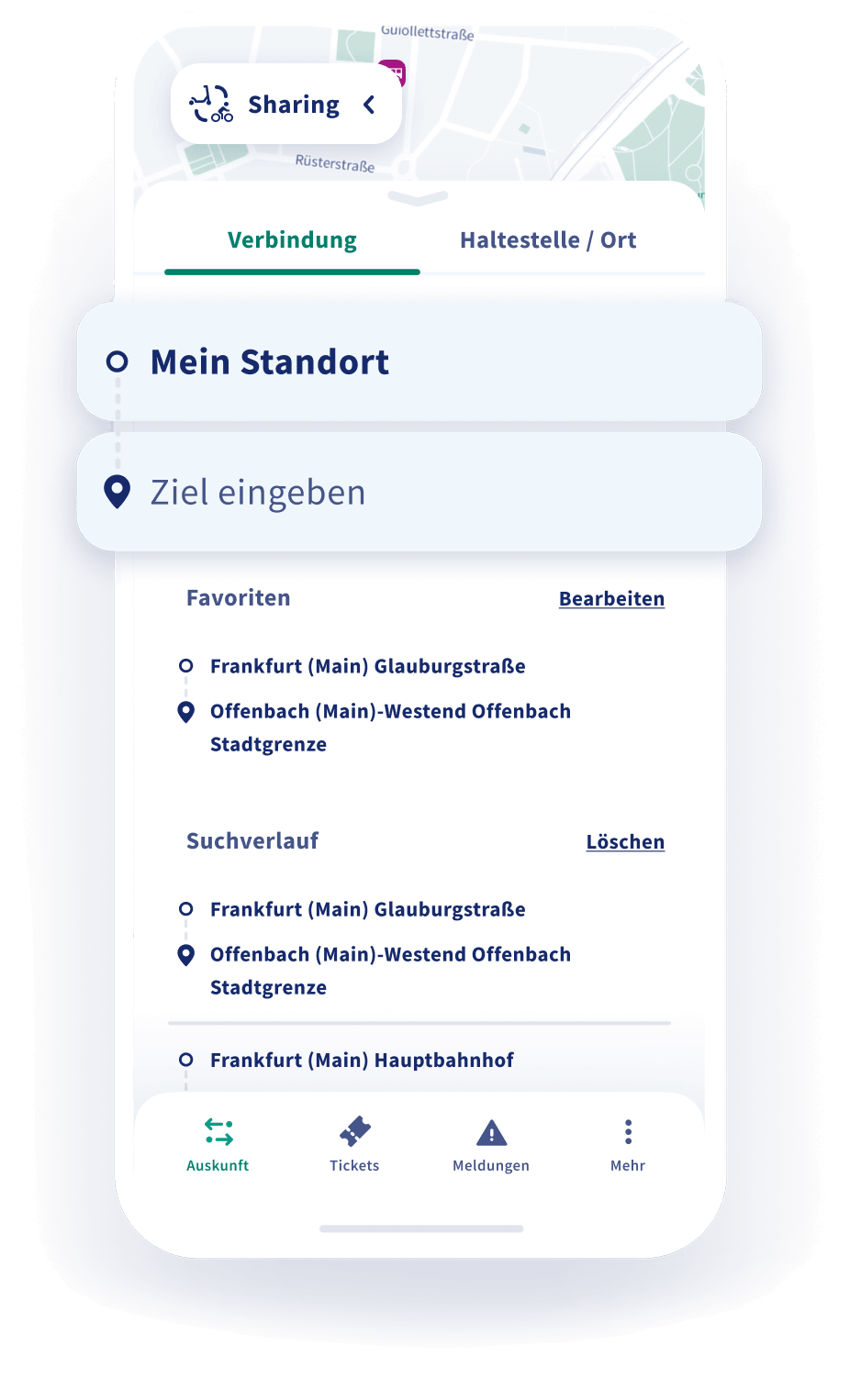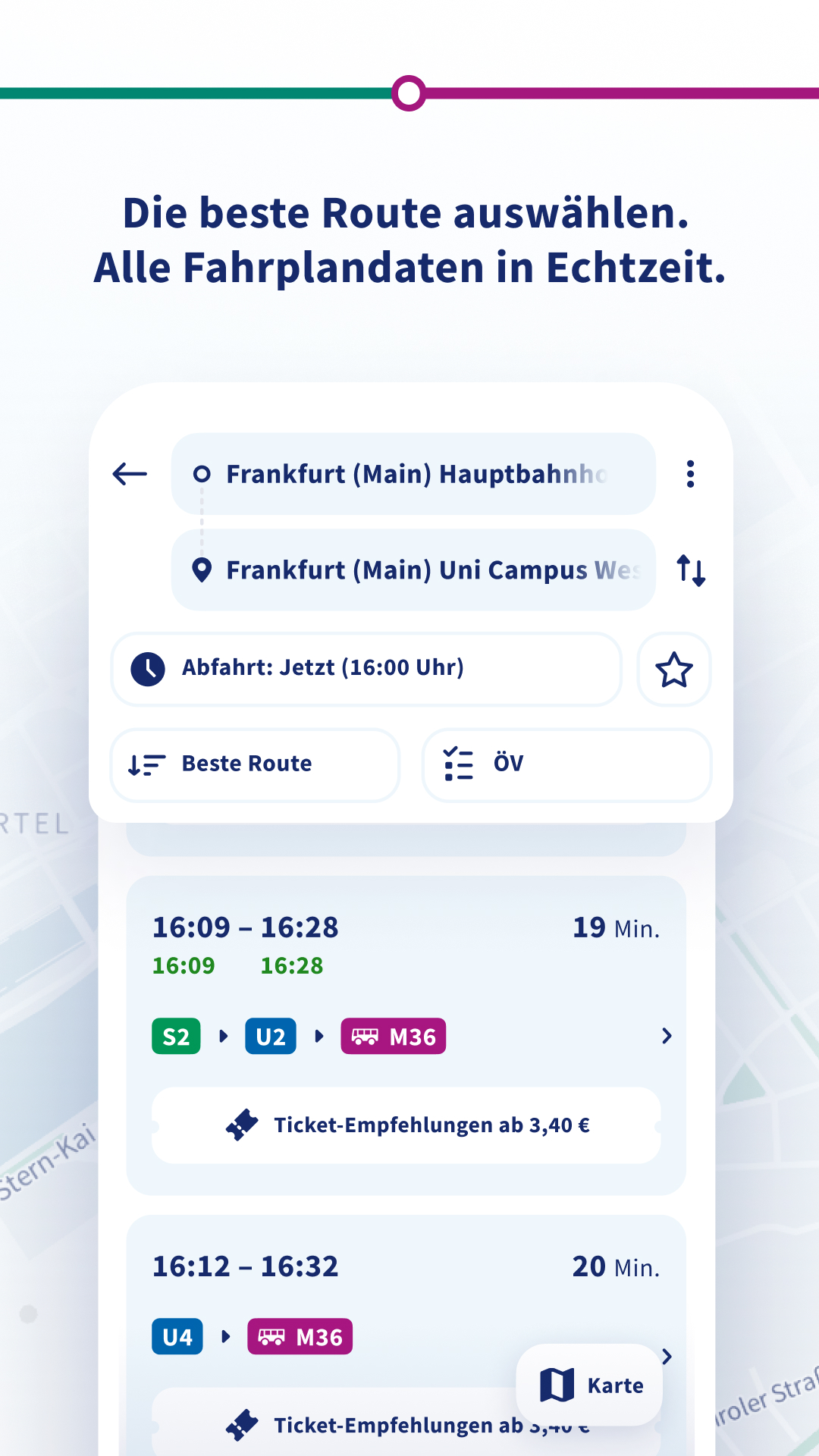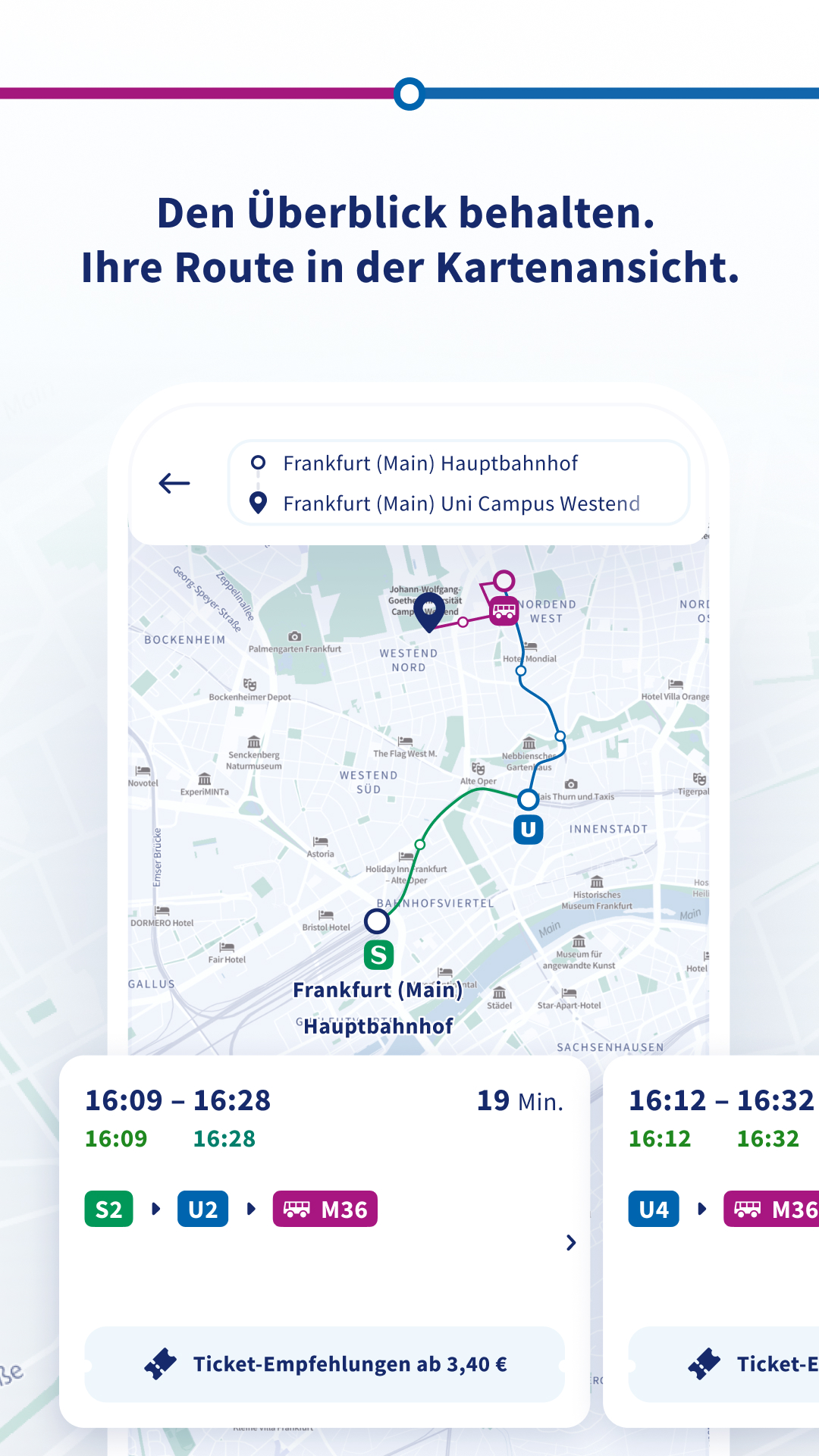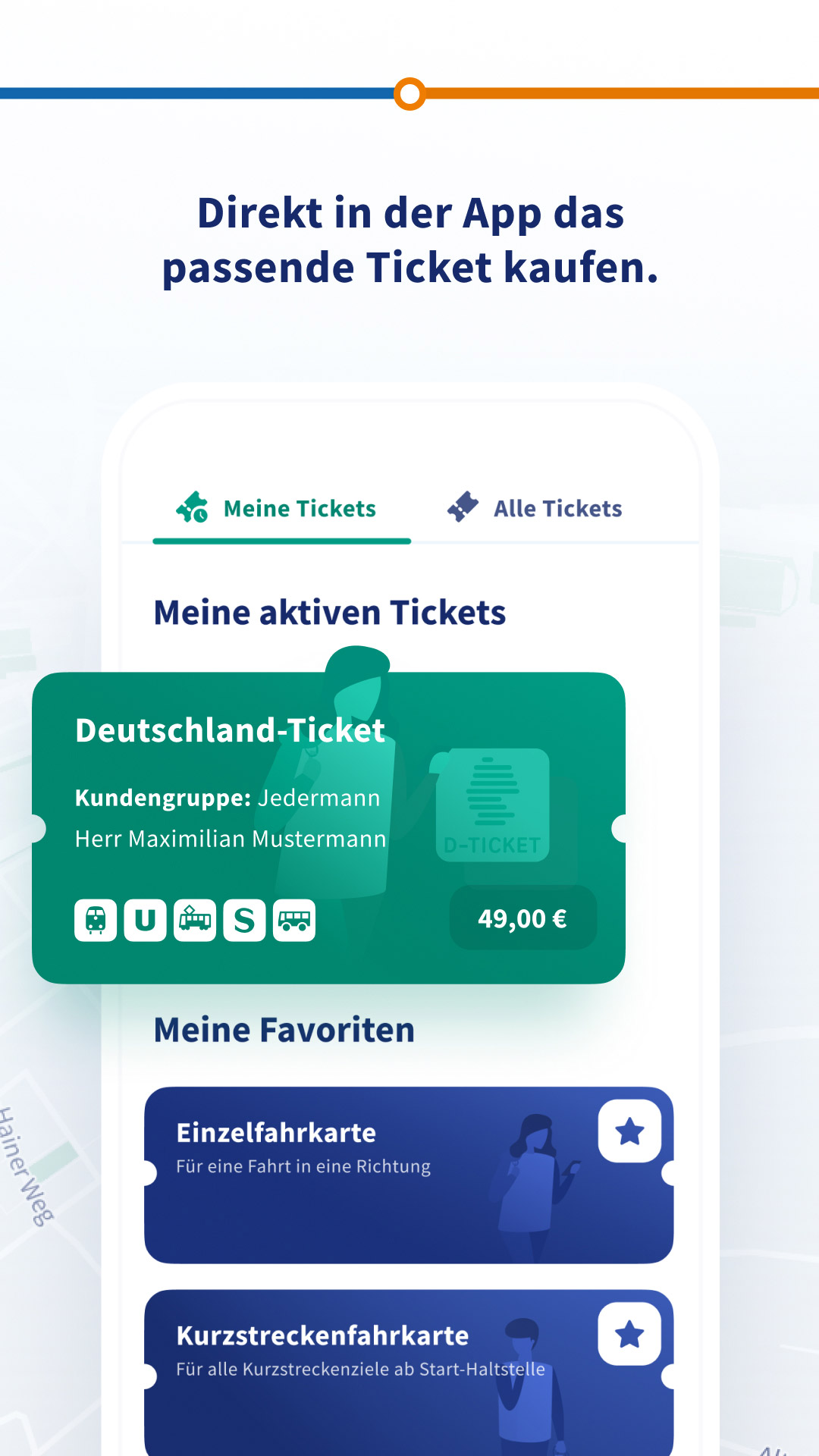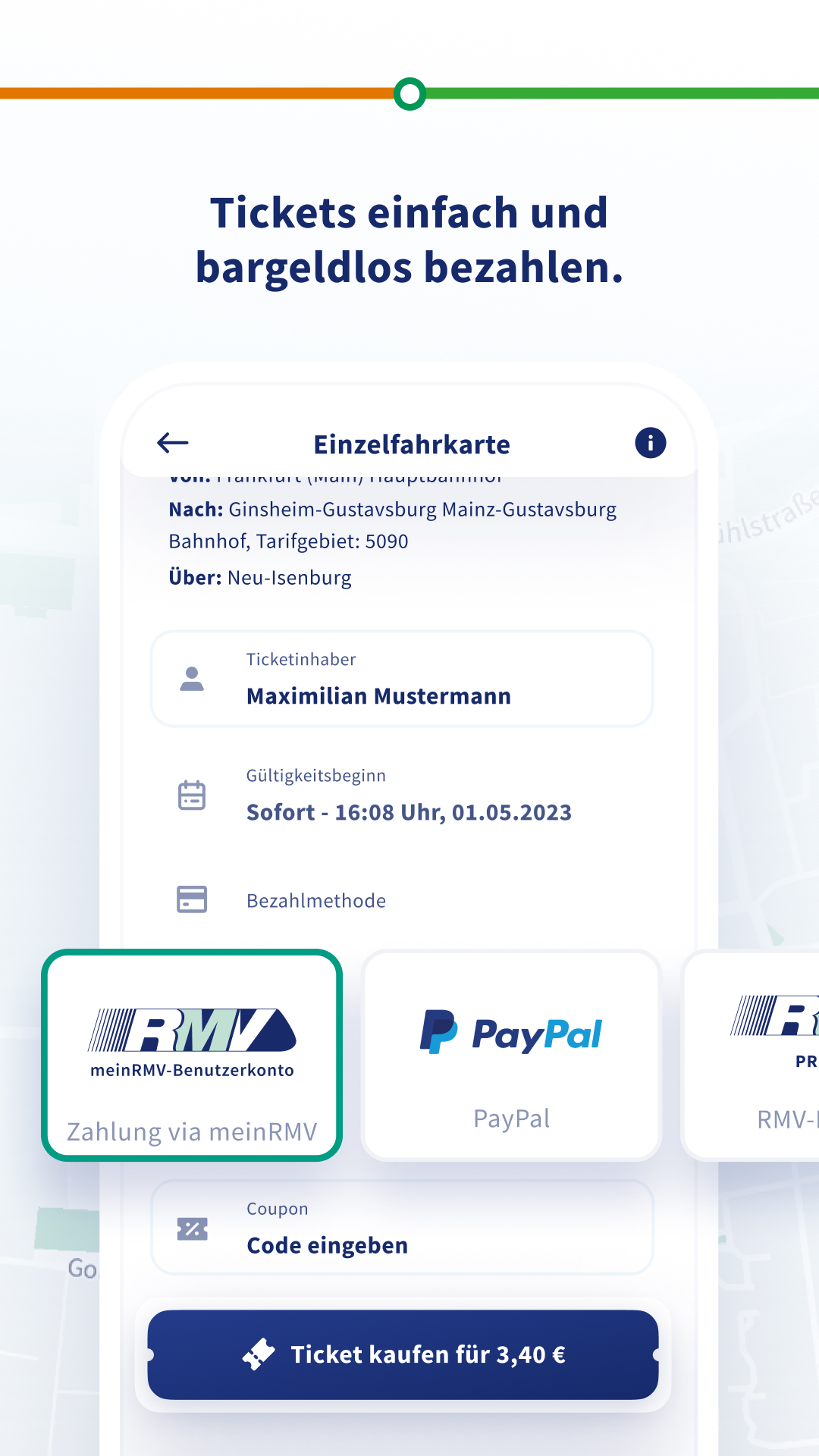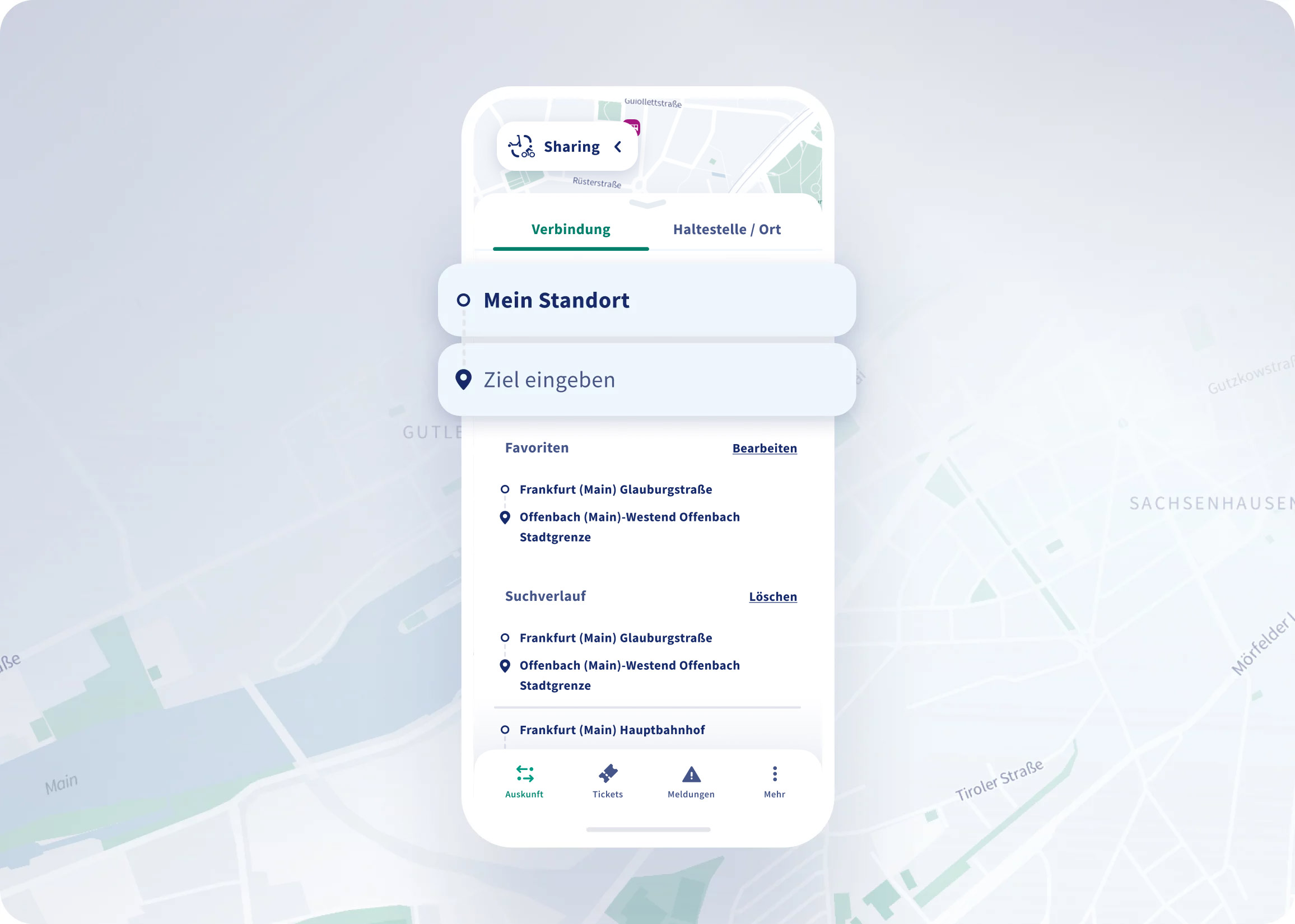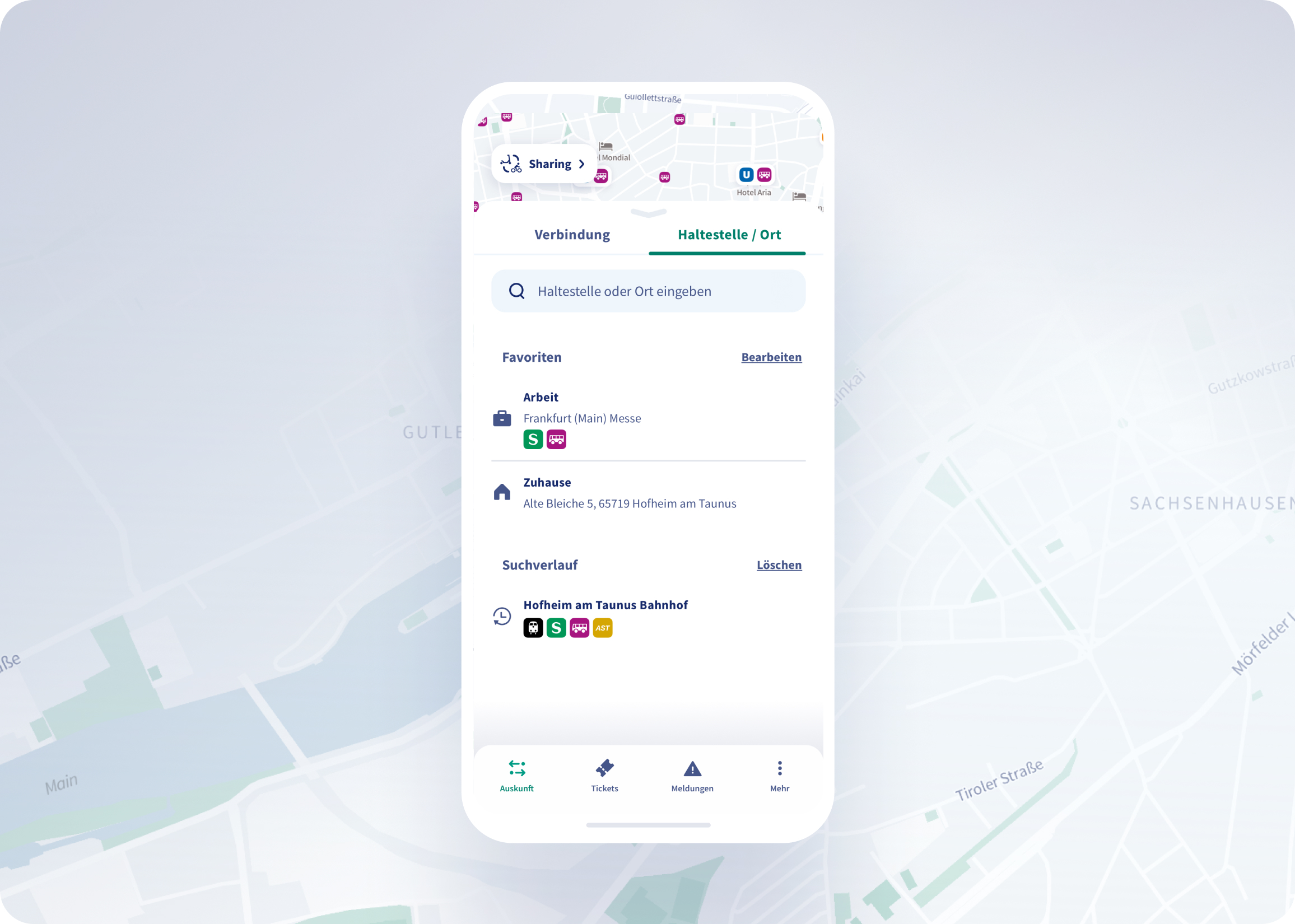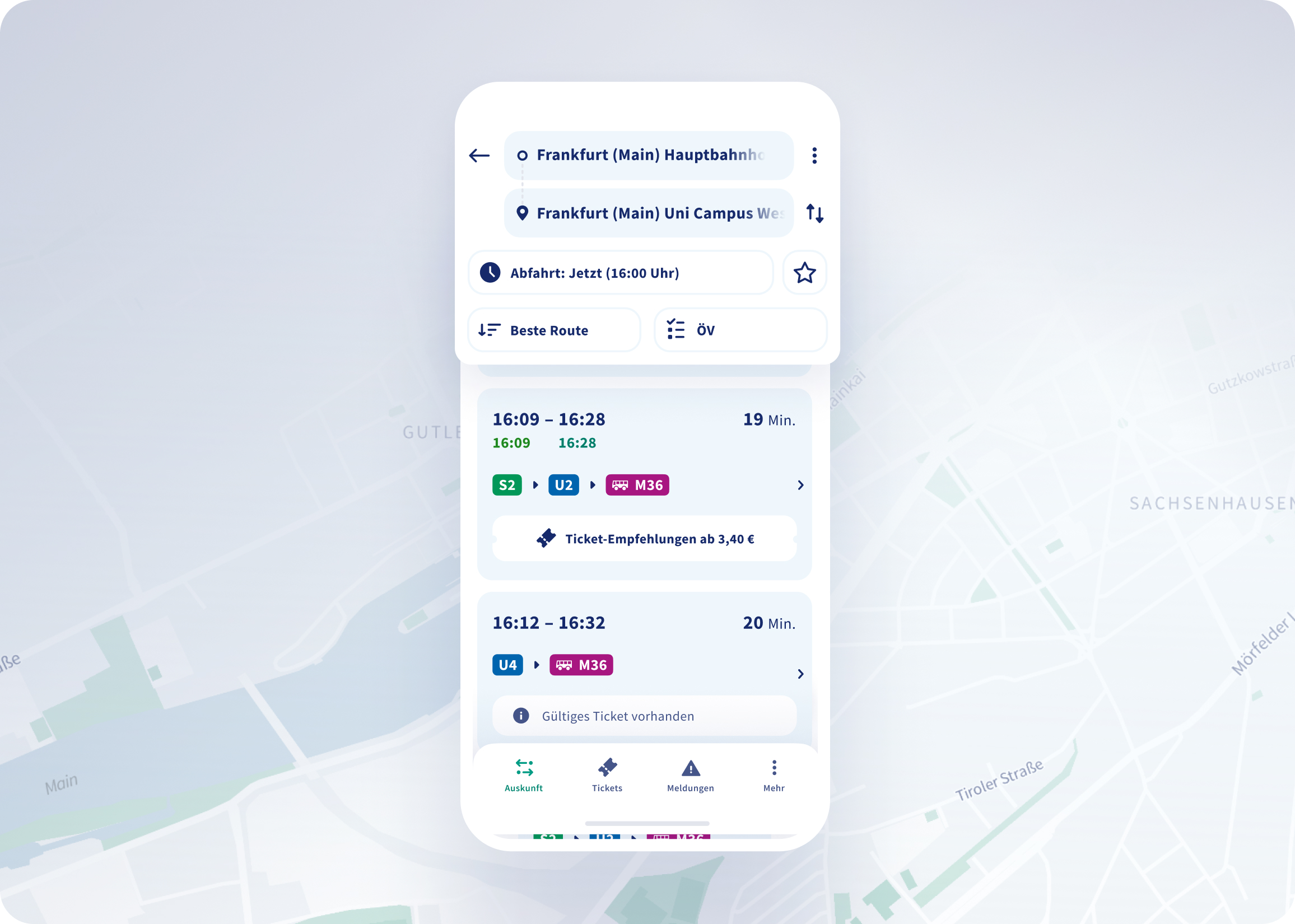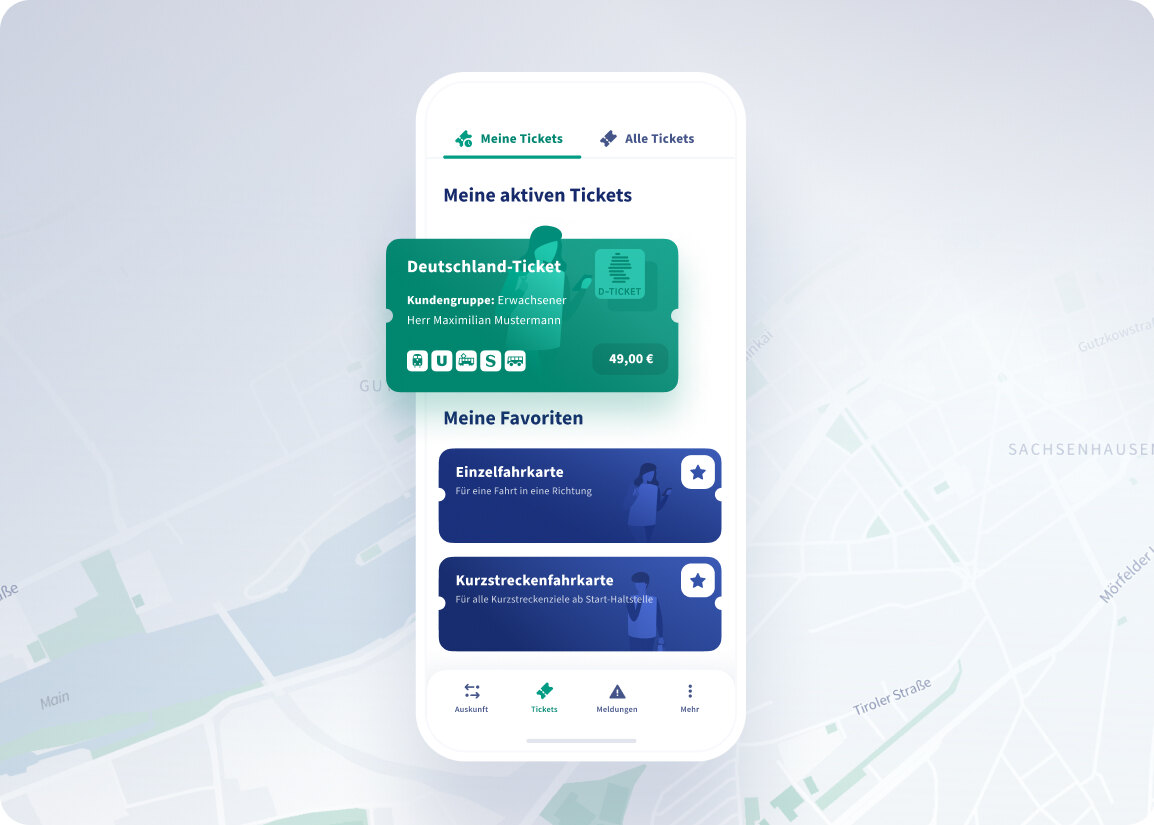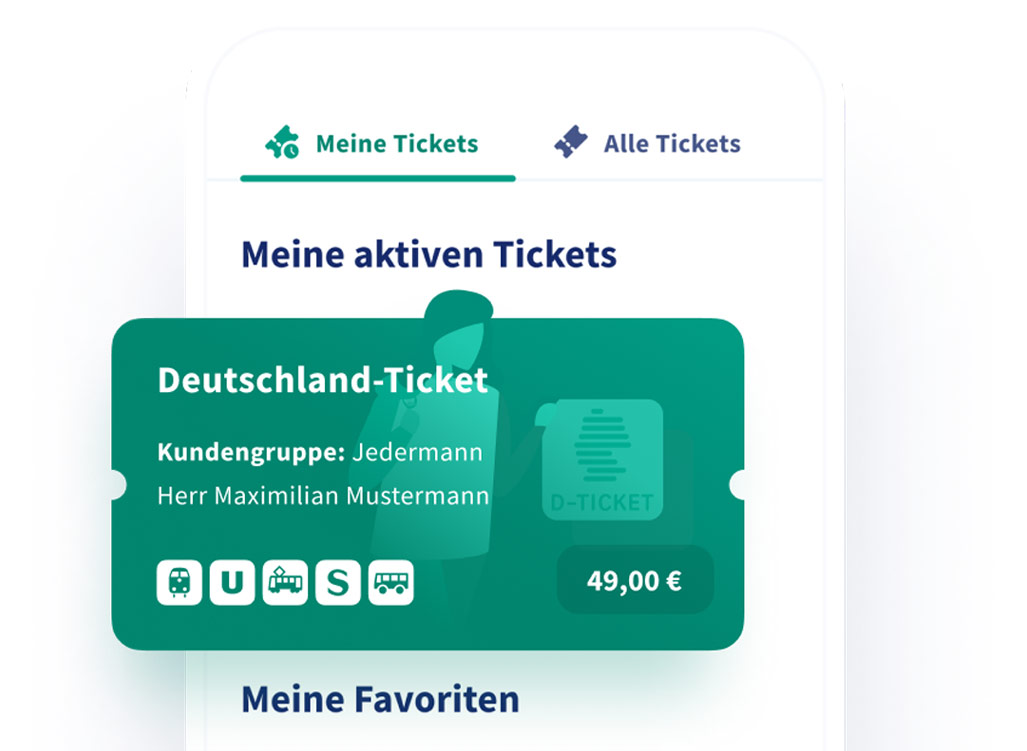Getting there in the best possible way.
By bus, train and sharing services.
RMVgo is the smart and personal companion for all residents and visitors of the Rhine-Main region in terms of mobility.
In a modern design with classic start-destination search or stop / location search with all the nearest stops on the map, RMVgo offers tailored options to get you to your destination quickly and optimally.
Real-time data, alarm functions, traffic reports and load forecasts help you plan the best route. The appropriate RMV-ticket, now also with the Deutschland-Ticket, is displayed directly. But that's not all: if necessary, you can now easily combine bus and train with sharing services in your region.
The app is constantly improving and becoming more comprehensive as we integrate more new content and features such as booking our on-demand shuttles.
Getting there in the best possible way.
By bus, train and sharing services.
RMVgo is the smart and personal companion for all residents and visitors of the Rhine-Main region in terms of mobility.
In a modern design with classic start-destination search or stop / location search with all the nearest stops on the map, RMVgo offers tailored options to get you to your destination quickly and optimally.
Real-time data, alarm functions, traffic reports and load forecasts help you plan the best route. The appropriate RMV-ticket, now also with the Deutschland-Ticket, is displayed directly. But that's not all: if necessary, you can now easily combine bus and train with sharing services in your region.
The app is constantly improving and becoming more comprehensive as we integrate more new content and features such as booking our on-demand shuttles.